Instructions:
1. When you get in and want to allow others to see your cam or hear your mic, make sure you answer to 'allow' cyberjamz to access your cam and mic.

2. You can also set this later by clicking the [Settings] button.


3. Make sure you set the options to 'allow' cam and mic access and that you check the [x] Remember check box so next time you come in your settings will be rembered. To begin sending your video, just click inside any of the small screens on the left as indicated below:
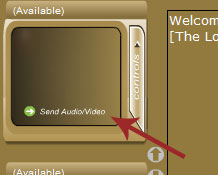
4. Everything is automatic and you should begin to see the people who are on right away and hear them if they have their mic configured. If you have your mic configured and want to talk, simply hit the talk button while speaking. Check the [auto] check box to allow your audio to transmit when you speak.
5.
You cannot access this system through corporate firewalls that block port 1935 since the flash media server uses this port to stream the video and audio. FIXED!
6. The video/audio streams limit is 10 meaning that up to 10 people can audio and video chat at the same time.
7. You can choose either mic or video or both to work by allowing them in the options. If you have more than 3 video/cam devices only the first two will show up in the screens in the main chat. So if your actual cam is device 3 then it won't show up in the screen you choose. To work around this, disable the first two devices and reboot. You can choose your cam/mic in the following options tabs:

Please report bugs, issues or suggestions below

Thanks!